반응형
사전 준비 : OS, CUDA Version
1. 파이토치 공식 홈페이지에서 구성요소를 선택 후, Run this Command에 뜬 shell 명령어가 확인
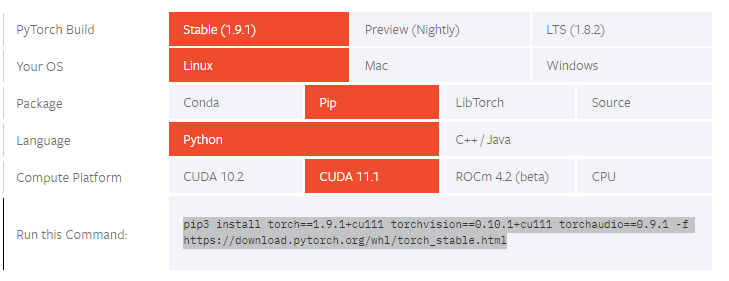
2. shell command 입력 (가상환경 있다면 활성화 후)
$ pip3 install torch==1.9.1+cu111 torchvision==0.10.1+cu111 torchaudio==0.9.1 -f https://download.pytorch.org/whl/torch_stable.html
3. GPU 잘 붙는지 확인 (파이썬 실행 후)
import torch
torch.cuda.is_available()
>>> True
torch.cuda.current_device()
>>> 0
torch.cuda.device(0)
>>> <torch.cuda.device at 0x7efce0b03be0>
torch.cuda.device_count()
>>> 1
torch.cuda.get_device_name(0)
>>> 'GeForce GTX 950M'

출처 1 : 파이토치 공식 홈페이지
출처 2 : https://stackoverflow.com/questions/48152674/how-to-check-if-pytorch-is-using-the-gpu
How to check if pytorch is using the GPU?
I would like to know if pytorch is using my GPU. It's possible to detect with nvidia-smi if there is any activity from the GPU during the process, but I want something written in a python script. Is
stackoverflow.com
반응형
'Development > Python' 카테고리의 다른 글
| [Python] Dictionary의 key를 list로 변환하기 (0) | 2021.10.22 |
|---|---|
| [Python] 판다스 데이터프레임 전체 프린트(Pandas DataFrame Print) (0) | 2021.10.22 |
| [Python] Pandas Dataframe 내 정규표현식 반영 문자열 추출 (0) | 2021.10.07 |
| [Python] 사용자 정의 함수 사용 시 주의 할 점 (0) | 2021.10.06 |
| Pandas Merge시 행 증가하는 문제 원인 및 해결 (0) | 2021.10.01 |




댓글